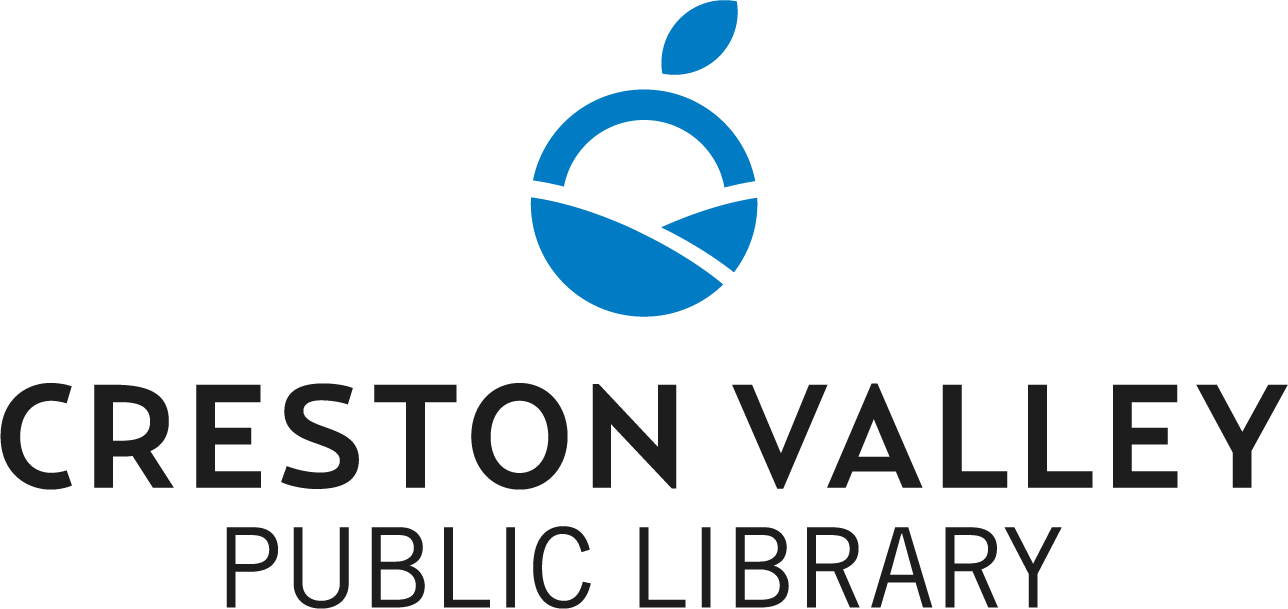Couldn’t find what you needed from our library? You can request books & other items from collections throughout BC!
BC InterLibrary Connect
This is your first option to find another book, and the easiest!
- Log into your Library Account.
- In the “Library” field, change the drop-down to search BC Interlibrary Connect (found at the very top of the list of libraries).
- Search for the book you want, using Advanced search to narrow the results if necessary.
- When you find the item you want, click “Place Hold”, and then “Submit”.
- If the item is available, it will be transferred for pick up at Creston.
Illume
If you weren’t able to find the item you wanted through BC InterLibrary Connect, you can try Illume, a catalogue for more libraries including post-secondary. However, there may be fees involved – please consult library staff.
- Click to access Illume No Login necessary.
- Use Advanced search to narrow your search. Enter your search terms in the available fields.
- You can change the drop-down menus to search by the appropriate field (e.g. title, author, ISBN, etc.)
- Click “Search * Records” button in the bottom right corner.
- A list of items across BC will be displayed. Click on a title for more detailed information (opens a new window).
- If this is the title you want, click the “Request this Item” button.
- In the appropriate fields, enter your Last Name, First Name, and Phone Number.
- Click the “Submit” button at the top or bottom of the page.
- You may close the request window and go back to the search page for more titles.